In today's digital age, we often forget how amazing the devices are that connect us to the digital world. Computer input devices bridge the gap between our physical actions and the digital realm. From our keyboards and mouse to the latest touchscreens, these devices play a crucial role in translating our commands into digital actions.
Input Devices
Computer input devices are hardware components and tools that assist in providing data and instructions to a computer system. These devices are used for interacting with the computer. Input devices transfer the physical or digital inputs you provide to the computer, which then processes and interprets these inputs to perform the desired actions.
Here are some computer input devices:
Keyboard
A keyboard is a primary computer input device used for typing text and giving commands. This device often comes in a QWERTY layout, containing alphabets, numbers, and special keys.
Here are some essential points about the keyboard:
2. Numeric Keypad: Located on the right side, these keys are used for mathematical calculations and numerical data entry.
3. Function Keys: Keys from F1 to F12 serve various functions. For example, F1 is commonly the help key.
4. Special Keys: Keyboards have various special keys like Enter, Shift, Ctrl, Alt, Spacebar, Caps Lock, Tab, and Backspace. They are used for different tasks.
5. Cursor Keys: Arrow keys for up, down, left, and right help move the cursor on the screen.
6. Escape (Esc) Key: This key is often used to cancel the current task.
7. Windows Key: In Windows operating systems, this key is used for functions like opening the Start menu and system controls.
8. Multimedia Keys: Some modern keyboards have dedicated keys for controlling volume, play/pause, and mute in multimedia applications.
9. Keyboard Shortcuts: Users use keyboard shortcuts to execute various tasks quickly. For example, Ctrl + C for copy and Ctrl + V for paste.
10. Wireless Keyboards: Wireless keyboards, which connect to the computer via Bluetooth or a USB dongle, can be used remotely.
Mouse
Stylus
A stylus is a small, pen-like device used for writing and drawing on touchscreen devices. It is commonly used with smartphones, tablets, and touchscreen laptops. Styluses are often used for precise and natural drawing, note-taking, or navigation.
Touchscreen
A touchscreen is a type of display that can sense your finger or stylus touch. It allows you to interact with your computer and mobile devices by directly tapping, swiping, and using pinch gestures on the screen, making it easy to control them without the need for a mouse or keyboard.
Joystick
A joystick is a manual input device commonly used in gaming and computer applications. It typically consists of a stick or lever that can be moved in different directions, allowing you to control the movement of an object on the screen, such as a character in a video game or a cursor on a computer.
Biometric Devices
Biometric devices are a type of security technology that uses an individual's unique physical characteristics, such as fingerprints, retinal scans, voice recognition, and face recognition, for authentication and identification purposes.
Light Pen
A light pen is an input device that was often used with CRT (Cathode Ray Tube) monitors. It's a light-sensitive device that works in conjunction with a light source, such as the CRT screen. Its basic function is to provide direct input on the graphics or objects displayed on the screen.
A light pen looks like a pen, and when you touch it to a specific point on the screen, the light pen detects that point. This way, you can select a specific pixel or use it for drawing and input tasks.
Scanner
A scanner is an electronic device used to convert printed documents, photos, or other physical objects into a digital format. The scanner captures images or text in high-resolution digital image format, which can then be saved to a computer or storage device.
Scanners come in various types, such as flatbed scanners, sheet-fed scanners, film scanners, and 3D scanners. They are used for different purposes. Flatbed scanners are typically used to scan documents or photos placed on a flat surface, while sheet-fed scanners assist in scanning multiple pages at once. Film scanners are specially designed to digitize slides or photographic films.
Touchpad
A touchpad is a common pointing device often seen on laptops. It's a rectangular, flat surface that is controlled by the touch of your fingers or a stylus pen. The touchpad is used to move the cursor or pointer on the screen, select files and applications, and facilitate multitasking.
The basic function of a touchpad is to detect the movement of your fingers. You can control the mouse pointer by sliding, tapping, or clicking your fingers on the touchpad. It also supports various gestures for performing specific actions like zooming in or out, scrolling, and right-clicking.
Digital Camera
A digital camera is a computer input device that transfers digital media, such as images and videos, to a computer system. Its primary purpose is to capture and store visual content in digital format so that you can view, edit, or share it on a computer.
 image by Lambtron via wikimedia commons
image by Lambtron via wikimedia commonsTrack Ball
A trackball is a pointing device used to control the cursor on a computer or electronic device. It consists of a ball that rotates on the surface of the device. The ball is rotated using a finger or hand movement, which controls the position and movement of the cursor. Trackballs are used for tasks like gaming, graphic design, and navigation.
Magnetic Ink Card Reader (MICR)
A Magnetic Ink Card Reader is a type of card reader used to read magnetically encoded information. MICR technology was primarily developed for checks and bank documents. It uses special magnetic ink to encode alphanumeric characters.
MICR characters typically consist of 9 digits, including numbers from 0 to 9 and special characters like the on-us symbol, transit symbol, amount symbol, and more. Banks and financial institutions use these characters to verify checks and other financial documents.
Barcode Reader
A barcode reader is an electronic device that scans and decodes barcodes. Barcodes are a series of parallel lines, dots, or geometric shapes found on products and items. These barcodes encode information such as product details, price, or inventory data. Barcode readers scan these barcodes and convert them into digital data, which can be used by computer systems or point-of-sale (POS) systems.
Optical Character Reader (OCR)
Optical Character Recognition (OCR) is a technology that converts printed or handwritten text from image format into machine-readable text. OCR systems assist in identifying and storing text in a digital format from sources such as scanners, cameras, or image files.
OCR technology utilizes character recognition algorithms to analyze text. It detects text characters from the pixel patterns in the image and then converts those characters into computer-readable text. OCR is used for tasks like digitizing documents, automating data entry, searching for text, and extracting text.
Microphone
A microphone is an electronic device that converts sound waves into electrical signals. This device captures sound and transforms it into analog or digital signals, which are then used for audio recording, amplification, or transmission. There are various types of microphones, such as dynamic microphones that are suitable for capturing loud sound sources, condenser microphones designed for high-quality audio capture, lavalier microphones, which are clip-on microphones, and USB microphones that can be connected directly to a computer or mobile device.
Microphones also come in different patterns that assist in sound capture, such as cardioid, omni-directional, and bi-directional. It is an important tool for audio recording and communication.
Optical Mark Reader (OMR)
Optical Mark Recognition (OMR) is a technology that detects and reads marks made on specially designed forms or sheets. OMR forms typically contain bubbles or checkboxes that users fill in, and OMR technology identifies these marks.
OMR systems employ light sensors to recognize whether marks are present or absent in predefined areas on the forms. It is commonly used in applications such as multiple-choice exams, surveys, and questionnaires, where participants mark their answers by filling in the corresponding bubbles or checkboxes.
 |
Digitizer
A digitizer is a device or technology that converts analog data or information into a digital format. Its primary purpose is to transform analog information into a suitable digital format for understanding and processing by computers or electronic devices. Some common examples of digitizers include graphics tablets, touchscreens, optical character recognition (OCR), and GPS receivers.







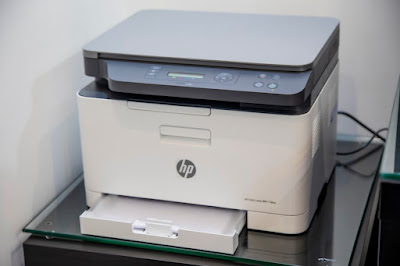




Post a Comment
To be published, comments will be reviewed by the admin *