Have you ever wondered how your computer works so quickly? The secret is hidden in a crucial component known as Random Access Memory (RAM). In this blog, we will delve deep into RAM, its importance, functions, and how it affects the speed and capability of your computer; you'll learn all about it.
What is RAM?
RAM (Random Access Memory) is an essential part of a computer. It's a type of memory that resides in a computer's hardware. RAM is used to temporarily store data for the rapid processing of a computer.
However, RAM has an important characteristic it is volatile. This means that when the computer is powered off, the data stored in RAM is lost. In contrast, hard drives or SSDs, which are non-volatile storage devices, retain data even when the power is off.
Function of RAM
The main functions of RAM include:
Temporary Storage: RAM holds data that is actively being used or processed by the CPU. It provides fast and temporary storage for the operating system, applications, and data in use.
Quick Access: RAM allows the CPU to quickly access and retrieve data, which is much faster than fetching it from the slower storage devices like hard drives or SSD.
Cache for CPU: RAM serves as a cache for the CPU, providing quick access to frequently used instructions and data. This helps improve overall system performance.
RAM Requirements For Different Types of Computer Uses
The amount of RAM needed for different types of computer uses can vary based on the specific tasks and applications you plan to run.
Here's a general guideline for different types of computer uses:
Basic Usage (Web Browsing, Email, Word Processing): 4GB to 8GB of RAM is typically sufficient for everyday tasks and basic computing.
Multitasking and Office Productivity: For more demanding multitasking, using applications like Microsoft Office, and handling larger files, 8GB to 16GB of RAM is recommended.
Gaming: Gaming requirements can vary, but for modern games, 8GB is often considered the minimum, with 16GB providing a more comfortable experience. Some high-end games and multitasking scenarios may benefit from 32GB or more.
Virtualization: If you plan to run virtual machines, 16GB to 32GB or more of RAM is recommended to allocate sufficient resources to each virtualized system.
Types of RAM
There are several types of RAM (Random Access Memory), each with its own characteristics.
Here are some of the main types:
DRAM (Dynamic RAM): This is the most common type of RAM used in computers. It requires constant refreshing to maintain data, and it's used as the main memory in most systems.
SDRAM (Synchronous Dynamic RAM): SDRAM synchronizes itself with the computer's bus speed, allowing for faster data transfer.
DDR (Double Data Rate) SDRAM is a common type, where data is transferred on both the rising and falling edges of the clock signal.
DDR (Double Data Rate) SDRAM: DDR RAM is an improvement over SDRAM, providing higher data transfer rates. Common types include DDR, DDR2, DDR3, and DDR4, each offering increased speed and efficiency over its predecessor.
LPDDR (Low Power Double Data Rate) SDRAM: LPDDR is designed for low-power devices such as mobile phones and tablets. It consumes less power compared to traditional DDR RAM.
RDRAM (Rambus DRAM): RDRAM was developed by Rambus Inc. It had a high data transfer rate but was less widely adopted due to higher costs and some compatibility issues.
History of RAM
The history of RAM (Random Access Memory) dates back to the early days of computing.
Here's a brief overview:
1950s-1960s: Early Computers and Magnetic Drum Memory: In the early years of electronic computing, main memory was often limited to magnetic drum memory and other mechanical storage devices. These early systems lacked the random access properties we associate with modern RAM.
1970s: Commercialization of DRAM: DRAM technology was commercialized in the 1970s, providing a more practical and cost-effective solution for computer memory. This marked a significant advancement over earlier memory technologies.
1990s: Advancements in RAM Technology: The 1990s witnessed the introduction of various generations of RAM, including EDO RAM (Extended Data Out RAM) and SDRAM (Synchronous Dynamic RAM). These technologies improved memory speed and efficiency.
Recent Years: DDR5 and Emerging Technologies: In more recent years, DDR5 RAM has been introduced, offering further improvements in data transfer rates and efficiency. Additionally, emerging technologies like HBM (High Bandwidth Memory) and new forms of non-volatile memory, such as MRAM (Magnetoresistive RAM) and 3D XPoint, are being explored for future memory applications.
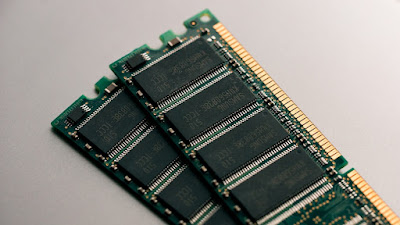

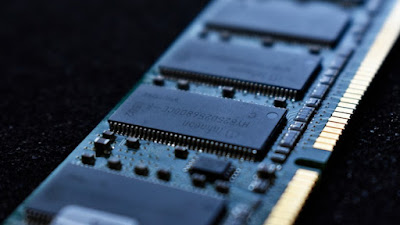
Post a Comment
To be published, comments will be reviewed by the admin *